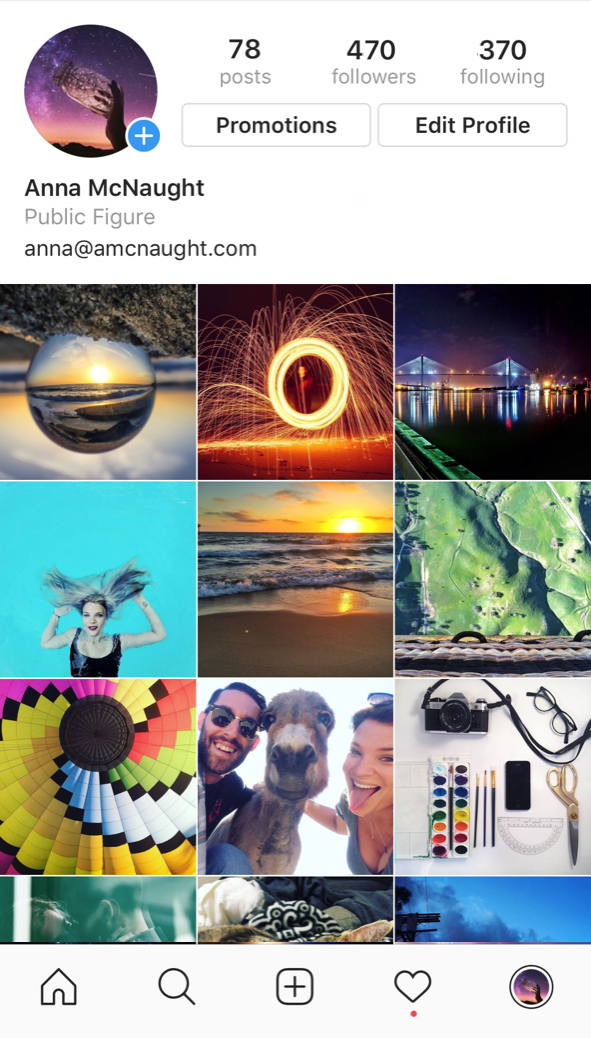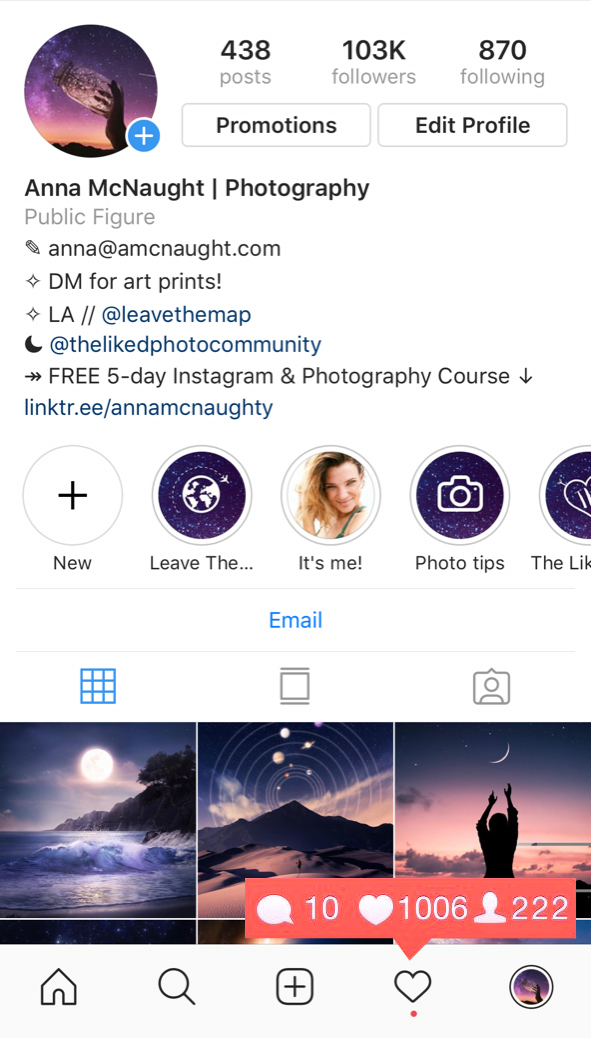Establishing Your Insta-Brand
Last Update: 2019
When it comes to establishing your Insta-brand, it's best to be really good at one style and stick with it. Be a master of ONE and not a jack of all trades! I know that it’s common to see celebrities and public figures sharing posts of everything and anything but until you reach that level of status, it’s important to pick one particular style or what I refer to as an Instagram theme.
STYLES & THEMES
In the beginning, it can be fun to play around with different styles and themes and that's totally ok! But the faster you develop an overall theme, the faster your page will grow.
An Instagram theme should be clear and describe your niche or show what it is that you do.
Examples of themes that can be broken down into smaller themes
Photography >> landscape, portraits, surrealism, street & urban, fashion, food etc.
Health >> Fitness, yoga, food photography, recipes, etc.
Business >> entrepreneurs, career advice, quotes, writing, etc.
Fashion >> Women’s, men’s, lifestyle, etc.
Home >> DIY, interior design, gardens, crafts, etc.
Travel >> Landscapes, couples, adventure, etc.
General Lifestyle >> A perfect theme to share a bit of everything and what we often see bloggers focusing on. This is were a color scheme become even more important (see below)
COLOR SCHEME
Within your theme, it's important to stick to a color scheme to create flow and consistency. Most major pages and influencers have created a consistent color scheme that moves throughout their page. This usually happens from a certain style of photography or similar editing.
Do you want your page to have bright vibrant colors or muted tones or moody vibes or black and white or crushed blacks or pastels, etc ? Decide if you prefer cool or warm tones. Try picking four core colors that will fit within your theme.
Check out ColorKuler to figure out what your current color scheme is and start building from there.
Here are some examples:
@nois7 - Bright and saturated colors
@gypsylovinlight - bright pastels
@designsythesis - Warm neutrals
@jackharding cool muted tones
CONSISTENT EDITING
This goes along with color scheme. When you are editing your photos, stick to the same overall "feel".
I highly recommend that you never use Instagram filters even if you’re not an experienced photographer to editor. Filters can easily ruin a photo and make them look over edited or “muddy.” Instead, I recommend using an app called Snapseed or Lightroom Mobile or invest in the desktop versions of Lightroom and Photoshop. These programs allow you to make subtle edits that will enhance your images rather than destroy them!
Lightroom Presets are a great way to create a consistent editing style. They are similar to filters but are editable and help you achieve a certain look to your photos.
Personal story:
When I first got into photography, I was interested in shooting everything and anything, which is great because that's the fastest way to learn. Practice makes perfect. When Instagram first became popular, I started my page with everyday life photos, going out, friends, drinking etc and some random modeling pictures.
When I finally decided to start sharing my photography on Instagram, I was still posting my everyday photos as well. I was losing followers, lacking engagement and I didn't know why.
I quickly made the decision to post JUST photography which lead to my interest in surrealism, and eventually my color palette of deep blues, vibrant purples, and pinks with an overall cool tone. It took months of weird edits, trying new things, and playing around with styles (that I found didn’t actually interest me) in order to discover my theme, color-scheme, and editing style.
Before: I was posting lots of random images that didn’t have a cohesive style. I also wasn’t fully utilizing my bio or writing engaging captions.
After: I discovered my personal style and started creating a consistent look to my page. I also added to my bio and as a result started getting more followers and more clients.
So, as you can see, it may take some time to develop your style so don't feel discouraged if it doesn't show up right away. With patience, you'll learn what your target audience responds to and what feel best for you.
One thing I can say is, never stop experimenting and taking photos. Trying new styles give you a better idea of what your style, your likes and dislikes, and your own personal Insta-Brand!!