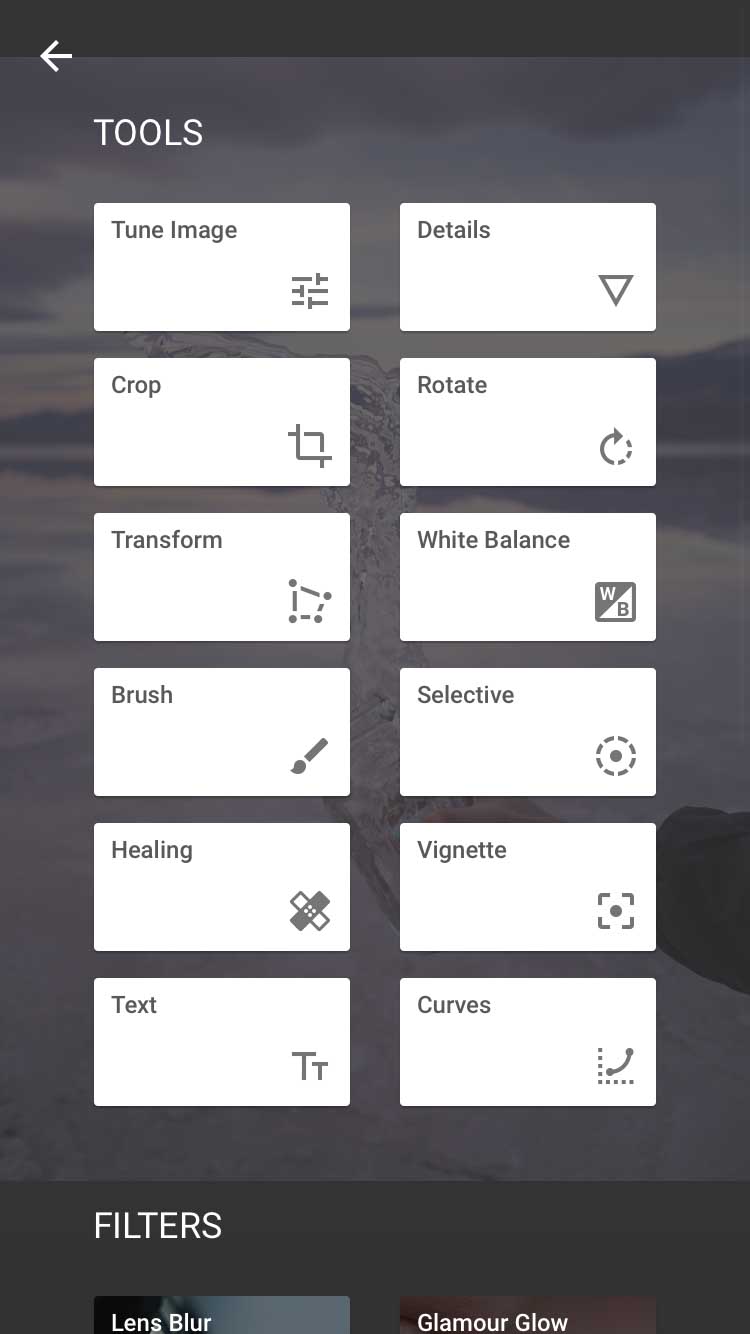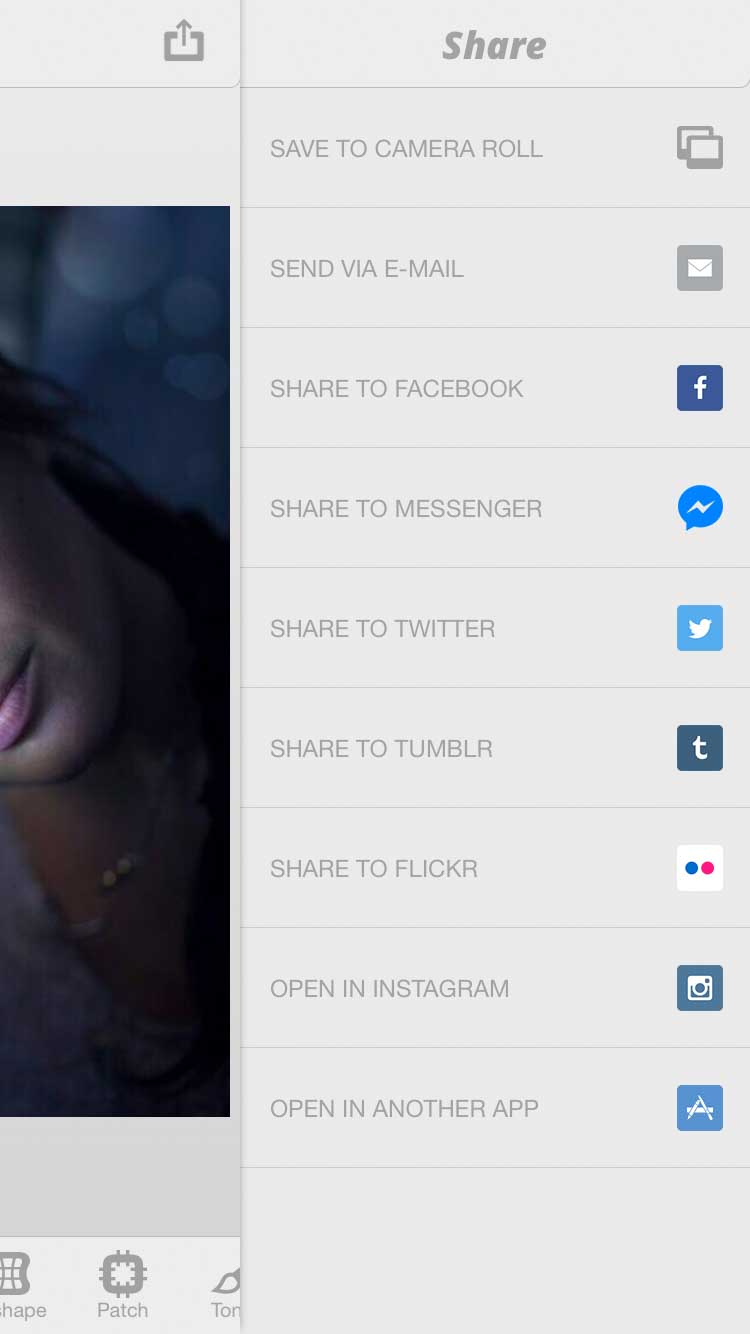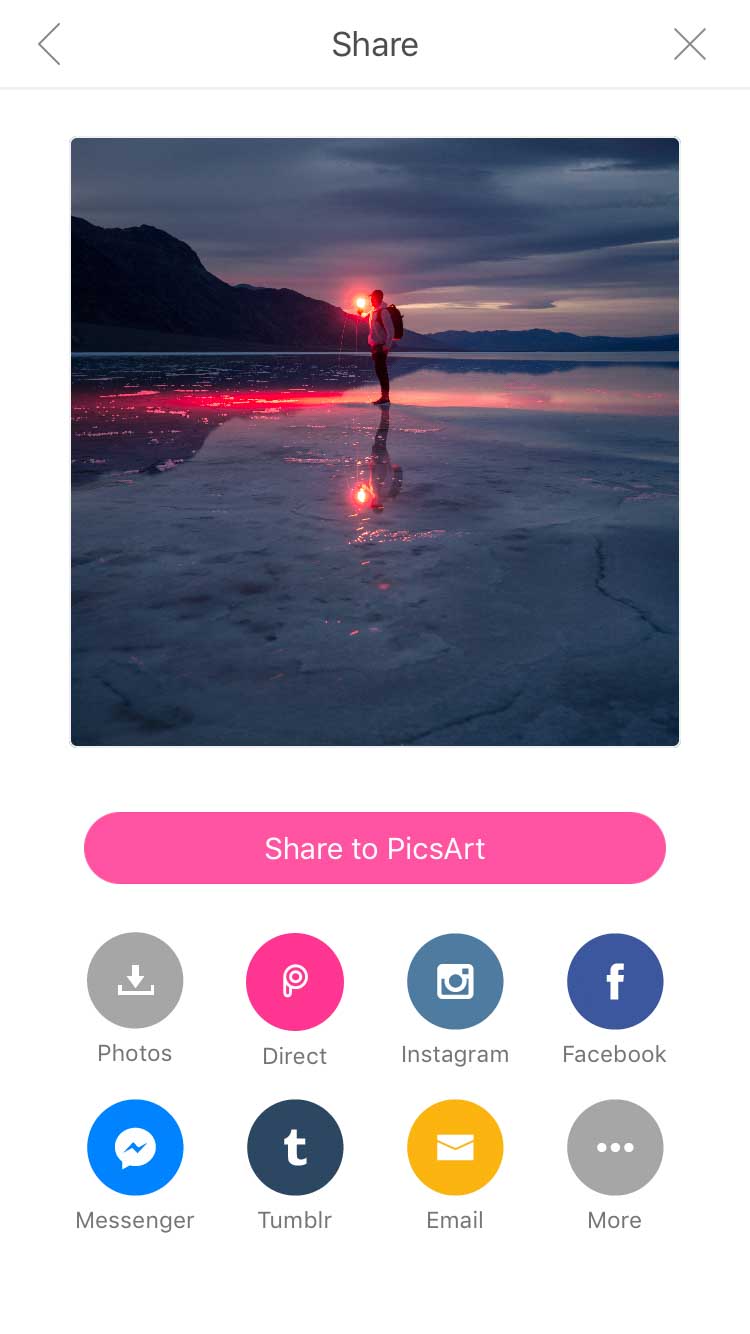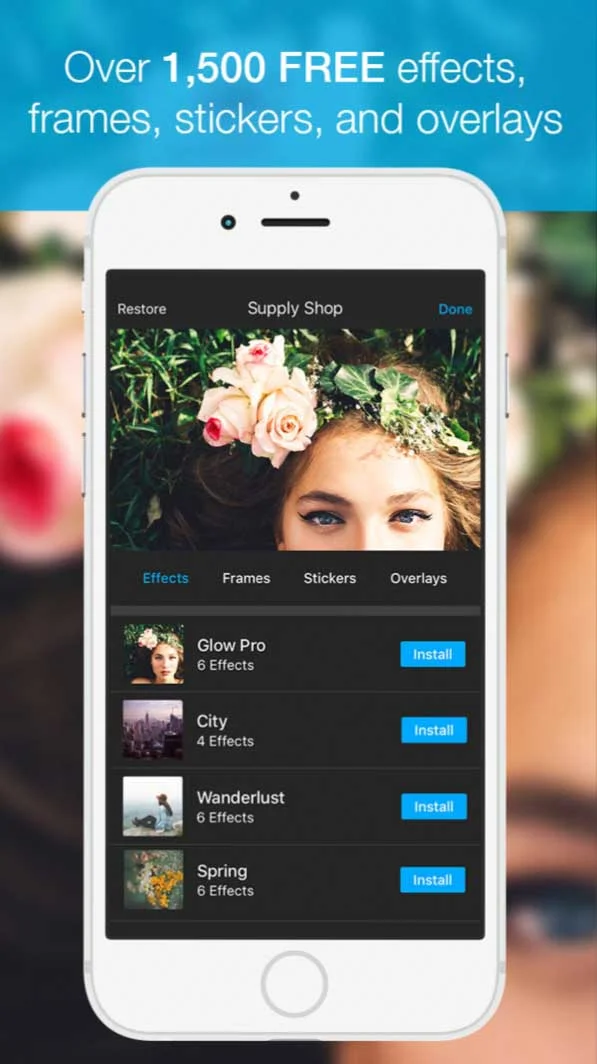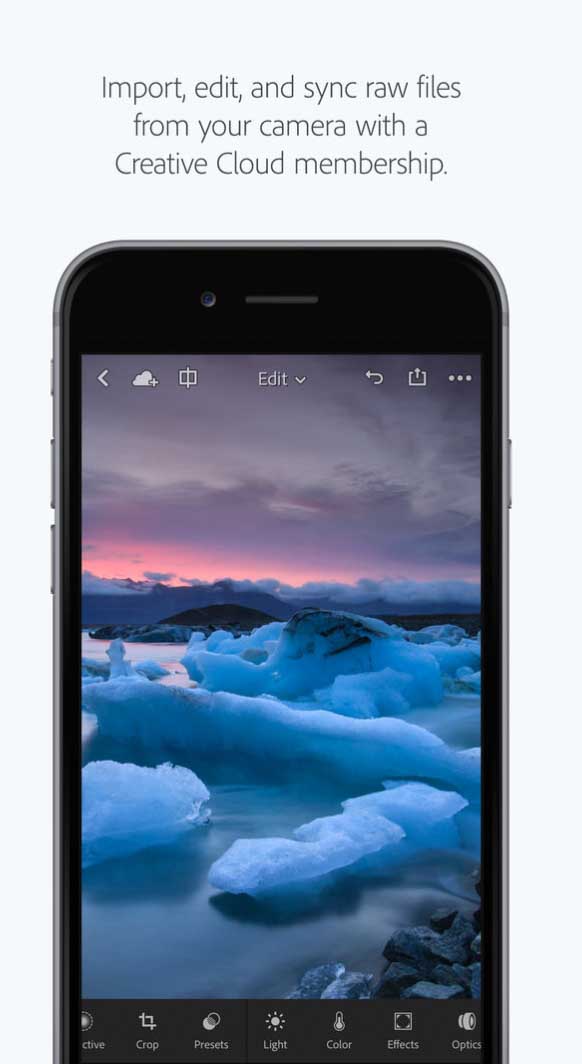The 8 Best Photo Editing Apps
Editing with apps is ideal for those of you that are constantly on the go or looking for a free alternative to Lightroom and Photoshop.
I personally do not edit in phone apps unless I am doing a quick touch up on the go. I find Lightroom and Photoshop to be much easier to use and easier for me to express my vision without limits. That's not to say that you can't use apps to create absolutely stunning edits, though!
Here are the 8 of the best photo editing apps to give you beautiful images in no time.
1.) Snapseed - IOS/ANDROID
Great for image enhancements and all basic corrections such as exposure, cropping, selective editing, cloning and healing, and color processing. *Not for compositing!*
There is also a selection of filters to convert your images to black and white, add grain, blur, and light leaks - just go easy on these! It can quickly get overdone.
To edit in Snapseed:
Download and open the app
Open a new image
Click on the pencil icon to start your edits
To make simple adjustments click on tune image - slide your finger up and down on the screen to scroll between basic tuning options (brightness, temperature, saturation, etc.) Slide your finger left and right to increase or decrease each option. - Click the checkmark in the bottom right corner when finished or X to cancel
Use the Brush tool to do fine tuning and recoloring - Click on the paint brush at the bottom to toggle between Dodge & Burn, Exposure, Temperature, Saturation. Use the up and down arrows to increase, decrease, or erase. Use your finger to paint on the image.
Click on the healing tool to clean up any mistake areas in your image by using your finger to paint over them
2.) VSCO - IOS/ANDROID
This app is almost the equivalent of a Lightroom preset. It's a quick and easy way to use or create an edit and apply it to all of your photos without being too powerful. It was designed with analog film in mind and holds true to the beautiful soft qualities. VSCO also functions as a camera app and photo sharing platform.
To edit in VSCO:
Click the plus icon at the top of the screen to open a photo
Click on slider icon at the bottom to edit the email
Click on filters below the image to add an effect to the photo - tap on the filter to make the effect stronger or lighter.
Slide up on the arrow below the filters to edit brightness, contrast, size etc.
To edit in Superimpose
Import background photo - this will be the image that you want your subject to be placed on. Here my background photo is the portrait.
Click import foreground and add the top part of the image - here, my foreground is the butterfly over her mouth.
Use the masking tool to erase the background from the foreground image - zoom with your fingers to get fine details.
Refine the image with the image adjustments and/or filter.
4.) FaceTune - IOS/ANDROID
One of the best apps for editing portraits and selfies. With FaceTune you can brighten or widen a smile, remove blemishes and lighten dark circles, brighten eyes, replace hair color, refine jawlines or reshape the nose, and even apply makeup. It would be easy to go overboard with this app but it's perfect for touch ups and creating a polished look.
To edit in Facetune
Import a photo from your camera roll
Use the icons at the bottom of the screen to whiten teeth, change face size, remove blemishes, add makeup and much more
Save or share directly from the app when finished
5.) PicsArt - IOS/ANDROID
PicsArt allows you to get extremely creative and is constantly being updated with all sorts of fun effects. The app is used for simple edits, collages, drawing, text, and tons of awesome things that you can only find here. This is another app that doubles as a social sharing site and promotes itself with lots of bright colors. Editing in PicsArt is simple - open a photo and click on the icons at the bottom of the screen to edit or add effects. Create composites by adding two photos to the same canvas and editing accordingly.
7.) Adobe Lightroom Mobile- IOS/ANDROID
Lightroom Mobile is the king of editing on the go because it packs all (most) of the tools that Lightroom Desktop delivers - not to mention you can edit raw files!
These features include all the exposure, white balance, color, gradient, color, clarity settings, localized brush adjustment dehaze tools, and much more.
The best part about Lightroom Mobile if you have a Adobe Creative Cloud Photography subscription, you can seamlessly sync files edited on your phone, to your computer and vice versa. Using all non-destructive editing, any changes you make on images on your mobile will sync with your desktop, including edits to raw files for changes later on.
8.) Enlight - IOS
Enlight has all of the basic photo editing tools along with artistic tools such as filters, gradients, light leaks, fun effects, drawing, text and much more. Enlight also offers more whimsical and artistic effects to really get creative with your images.
To edit in Enlight:
Open a photo and slide your finger across the screen to get the editing panel to come up
Add an image on top of your current image to create a double exposure.
Click on text to create a text and image based composition.
There are hundreds of editing apps to choose from but these are some of my personal favorites!